Where to access Smart Search
Smart Search is available in the Stash web app at the top of the dashboard: You can also access it quickly using the keyboard shortcut ⌘K (Mac) or Ctrl+K (Windows/Linux).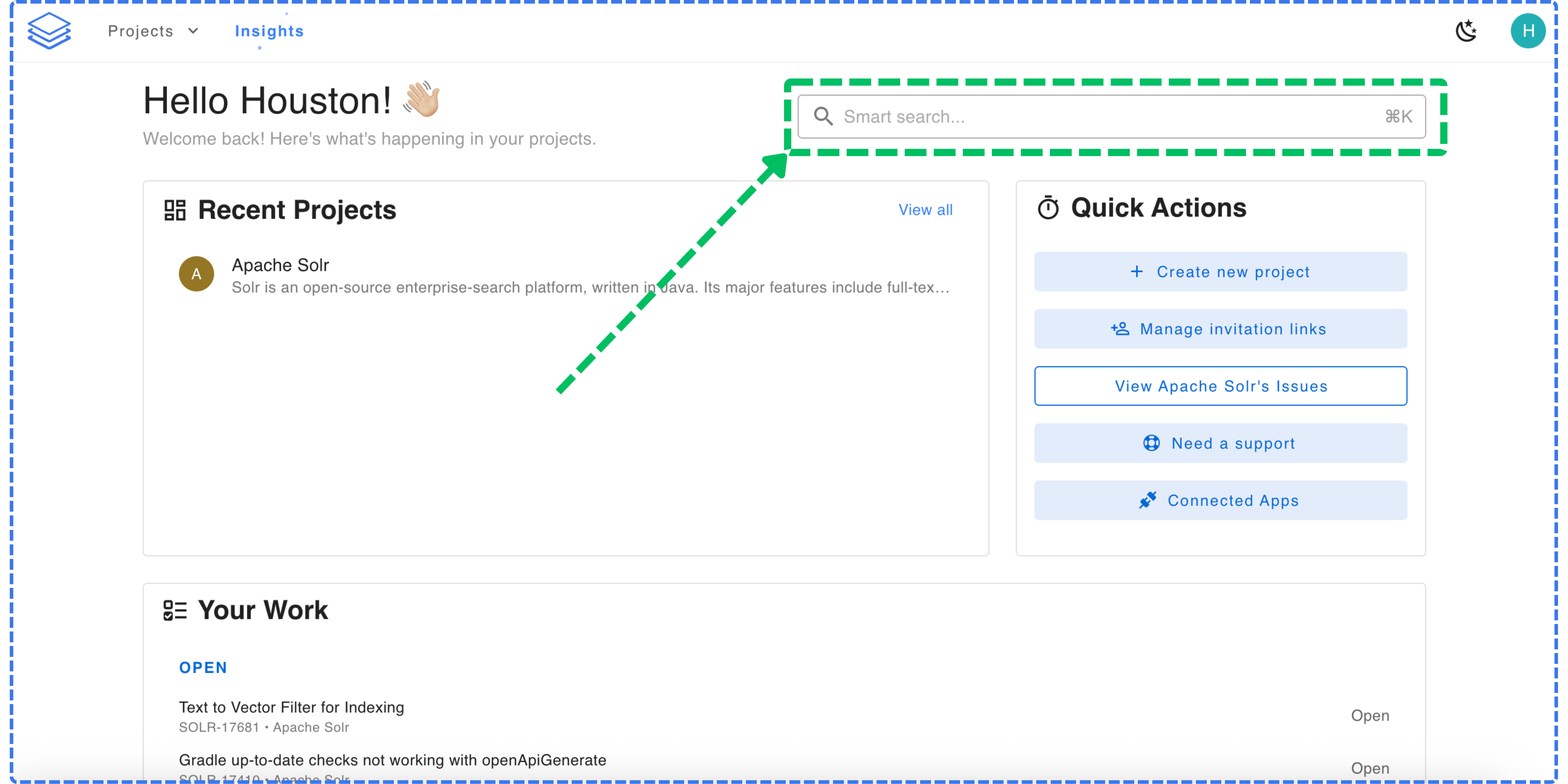
How Smart Search works
Type any question or keywords into Smart Search. Stash will analyze your connected data sources and return the most relevant results across.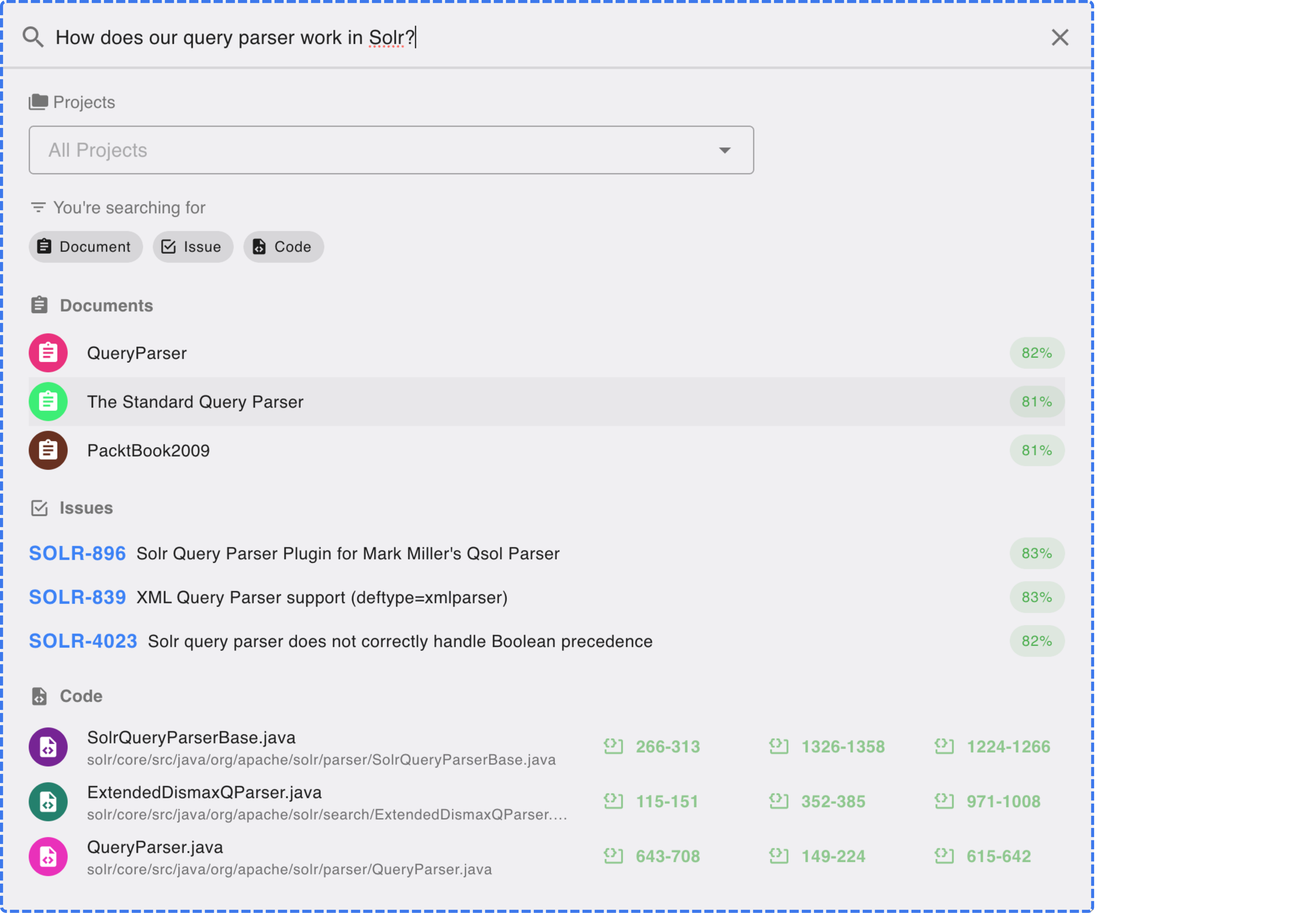
Tips for best results
Each result includes confidence scores and direct links, so you can jump straight to the relevant content. This saves developers from manually searching across multiple systems.
- Make sure your projects are fully analyzed before using Smart Search.
- Use natural language queries instead of single keywords.
- Narrow your results by selecting Documents, Issues, or Code filters if needed.