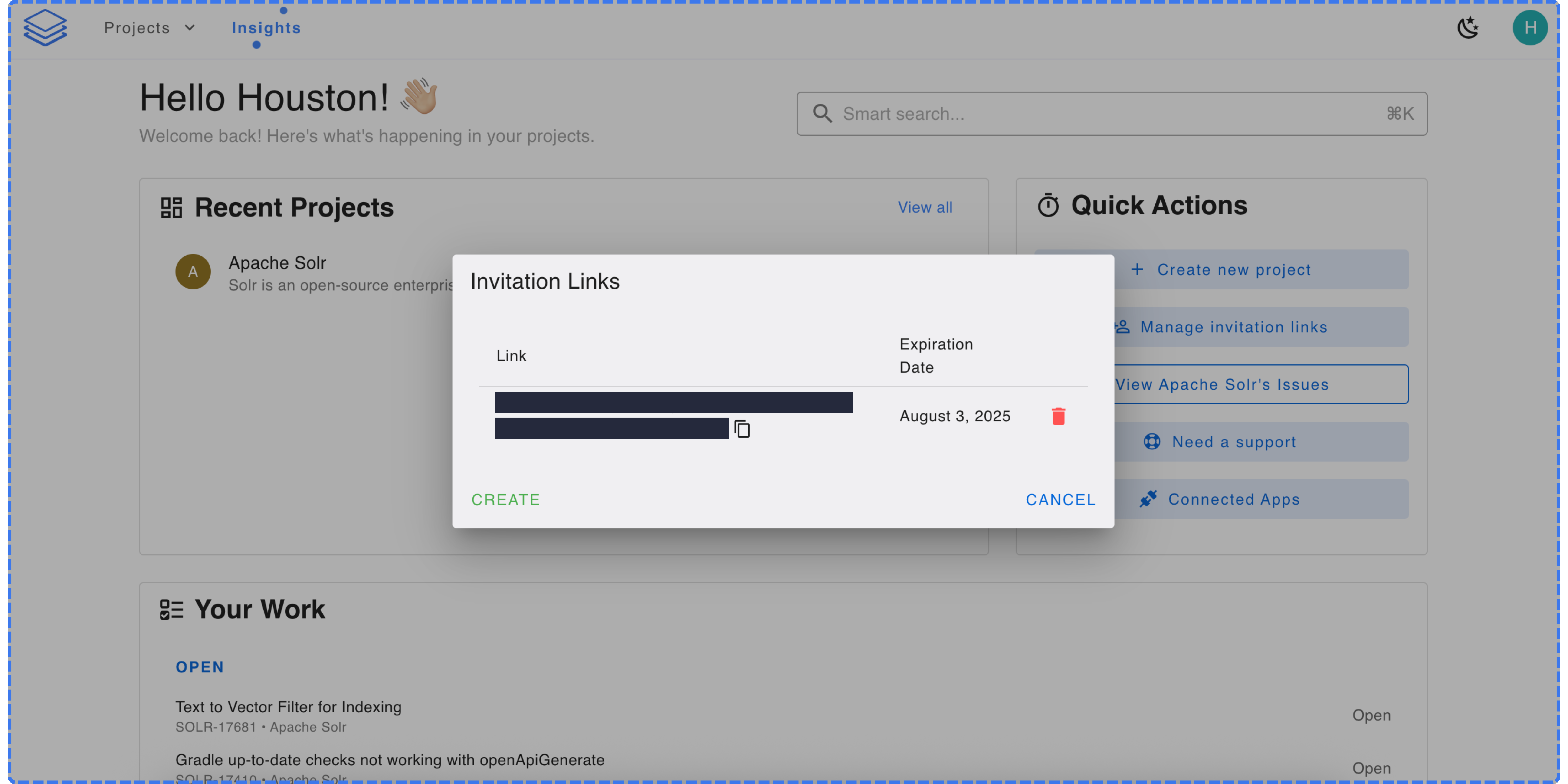How to invite team members
You need to have an admin account to create an invitation link in Stash. Developer user accounts do not have access to this function.
1
Open the Invitation Links panel
From the Stash Home Screen, click Manage invitation links in the Quick Actions panel.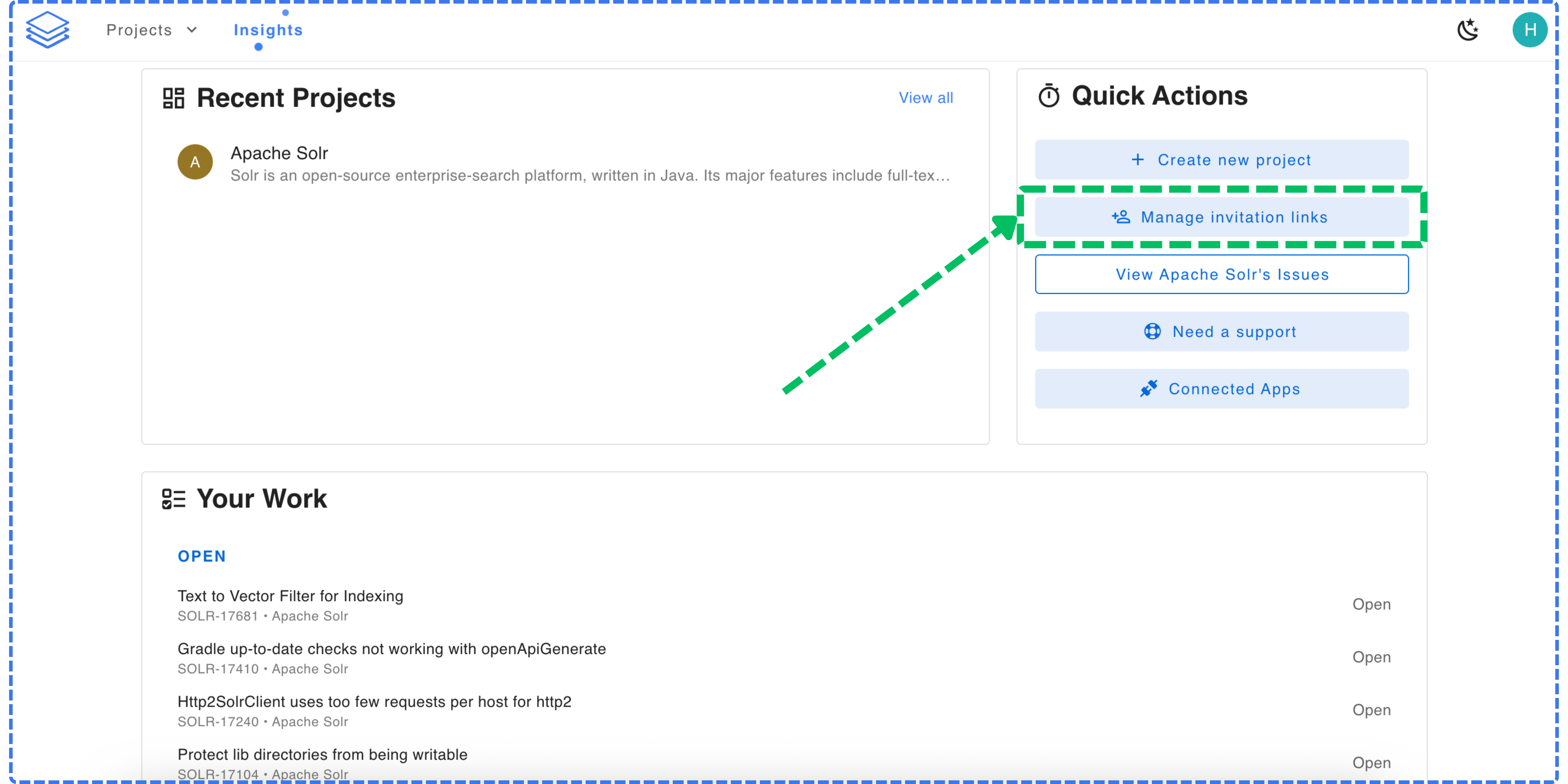
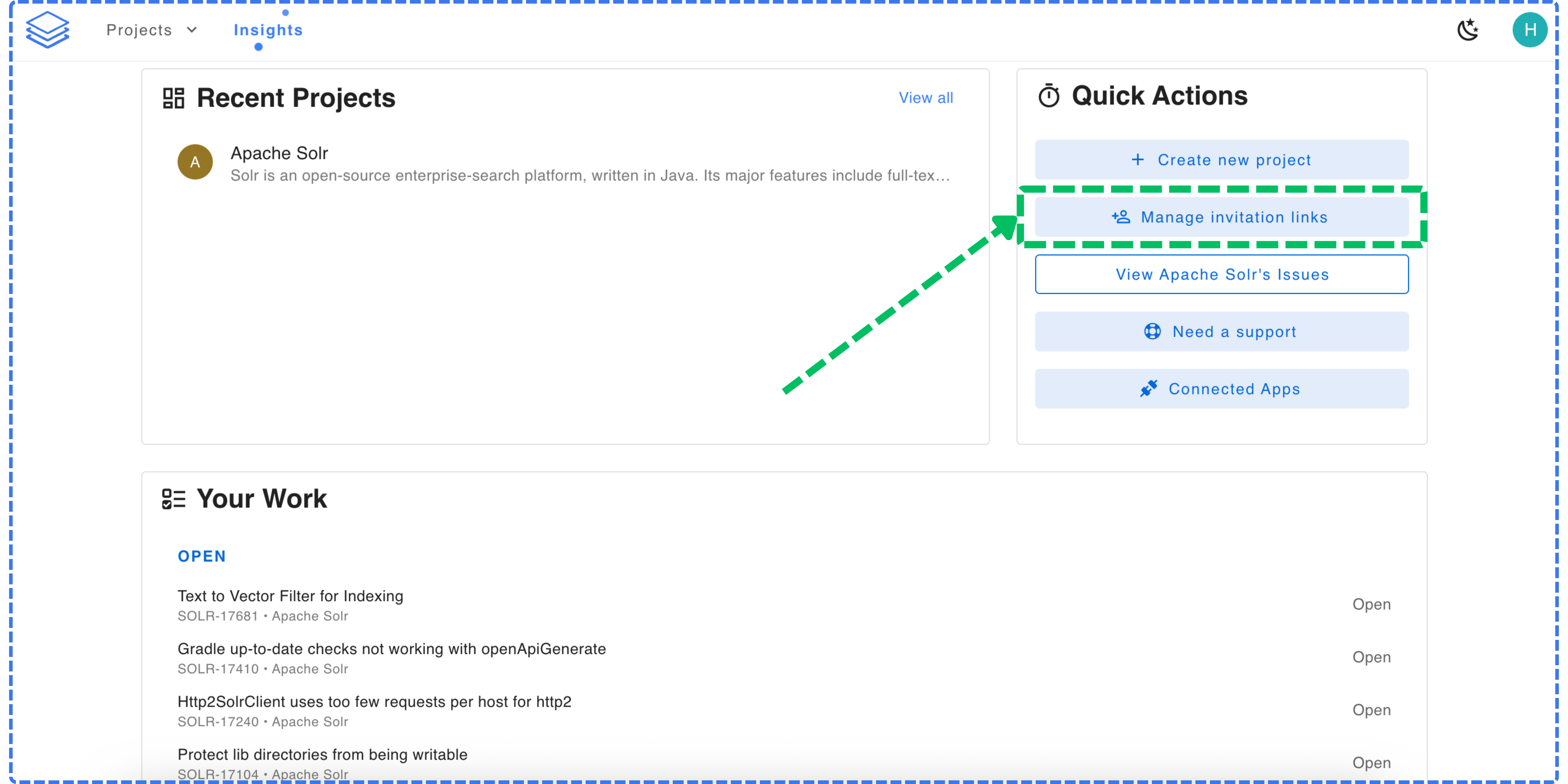
2
Set the expiration period and create a link
In the Invitation Links window, choose an Expiration Period (Days) for the link and click Create.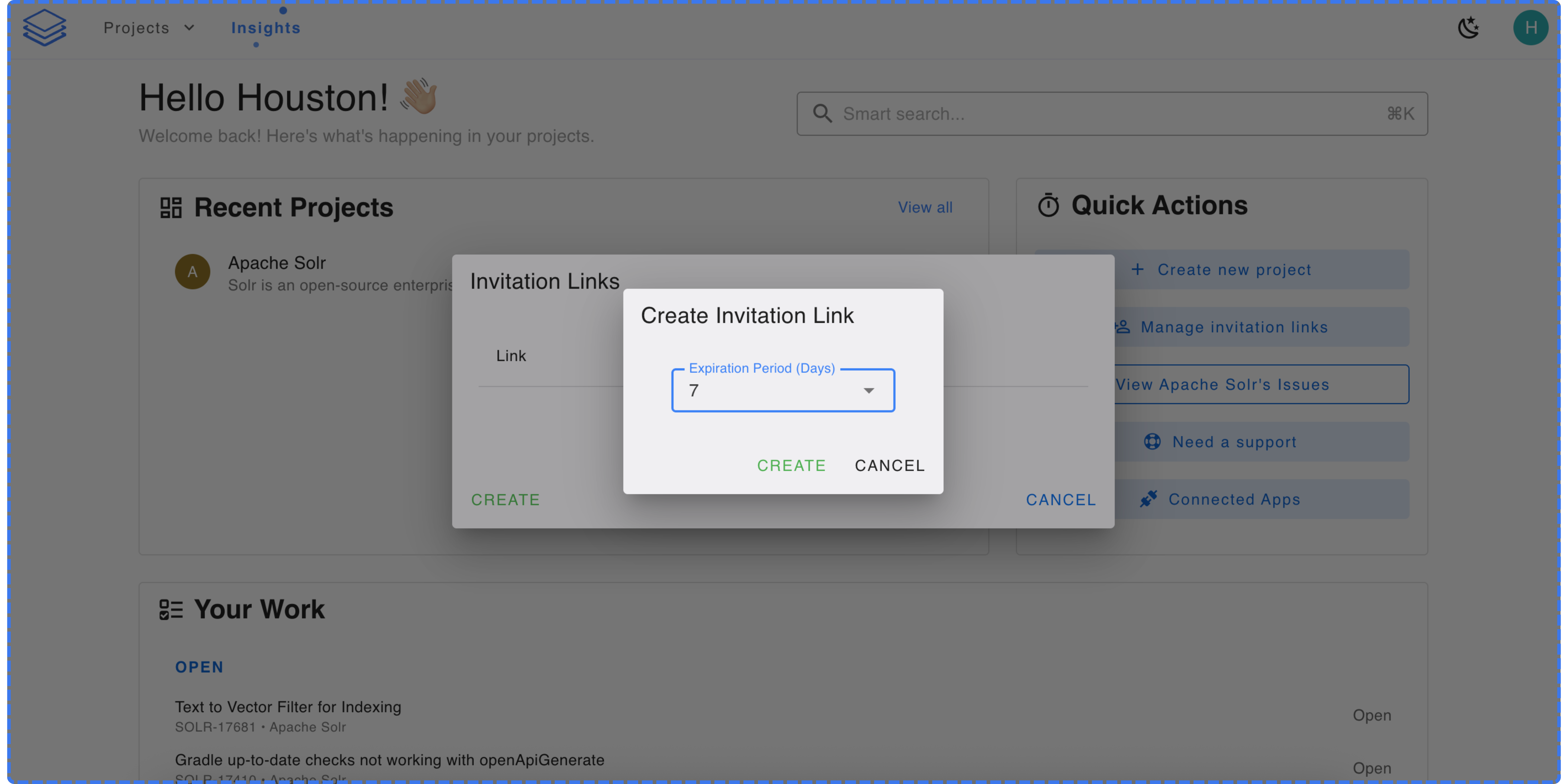
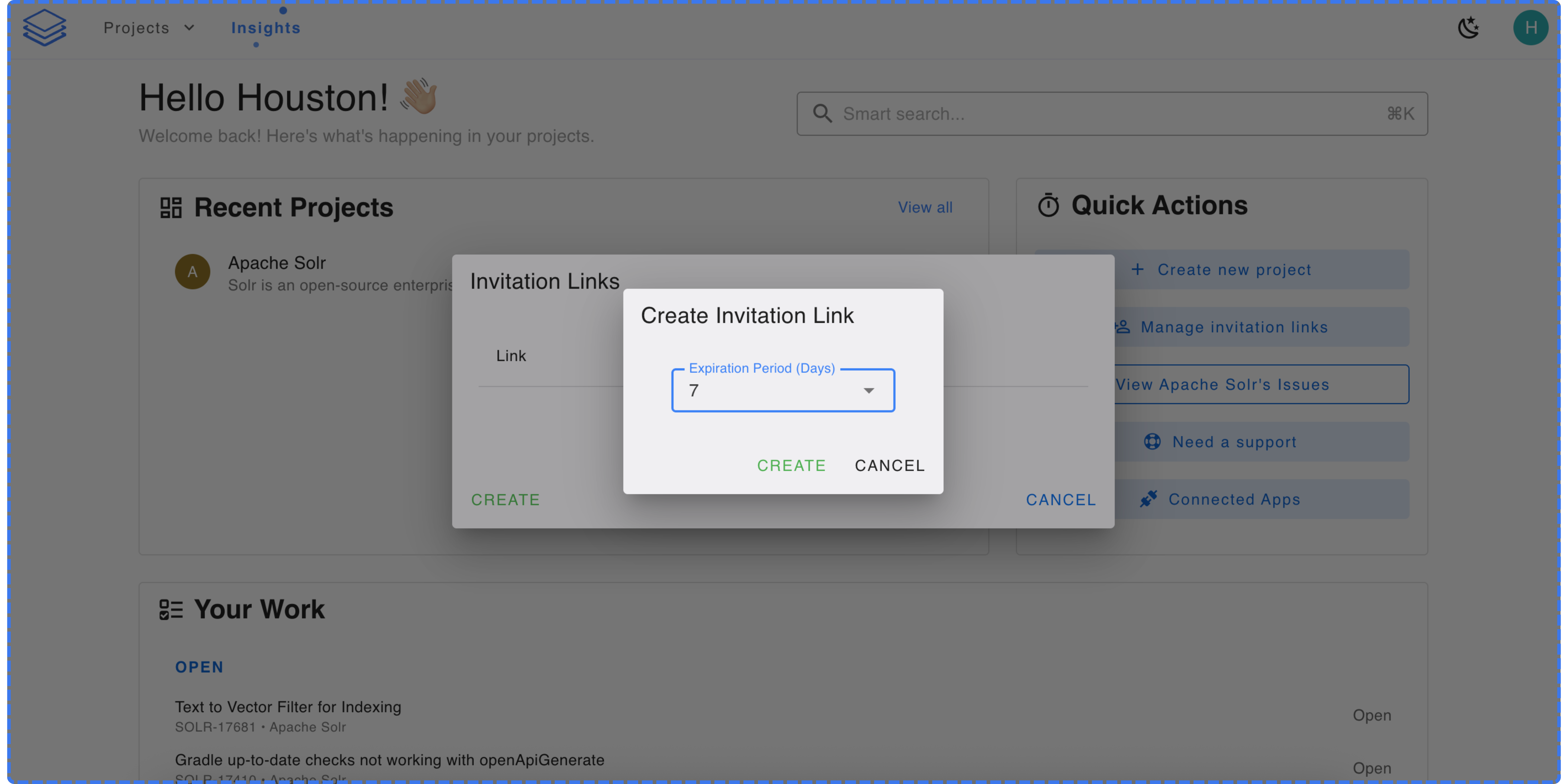
3
Copy and share the invitation link
A unique invitation link will be generated. You can copy this link and share it with the team member(s) you’d like to invite.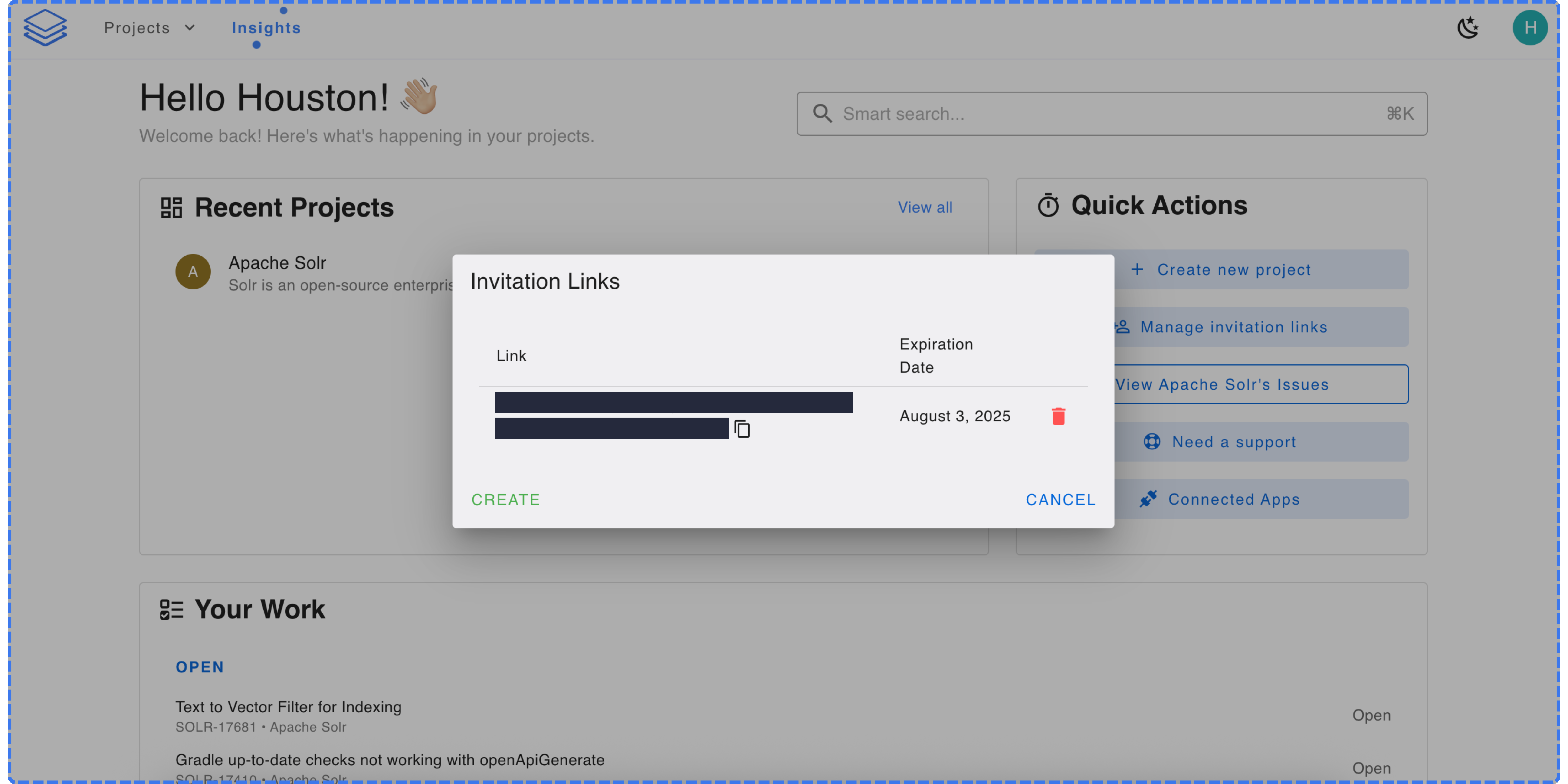
All team members must register with their work email addresses to join your company’s Stash workspace.