The GitHub App is included under the Free Plan for open-source projects as part of our commitment to supporting open-source builders and helping contributors be more effective.
You must have owner access to the GitHub organization or repository you want to connect.
Connect your project to Stash
1
Create a new project
Follow the Create Project steps in Stash.
You must skip the wiki connection; it’s not required for open-source projects.
2
Install GitHub App
Once the analysis is ready, you’ll see the Install GitHub App button appear on your project dashboard.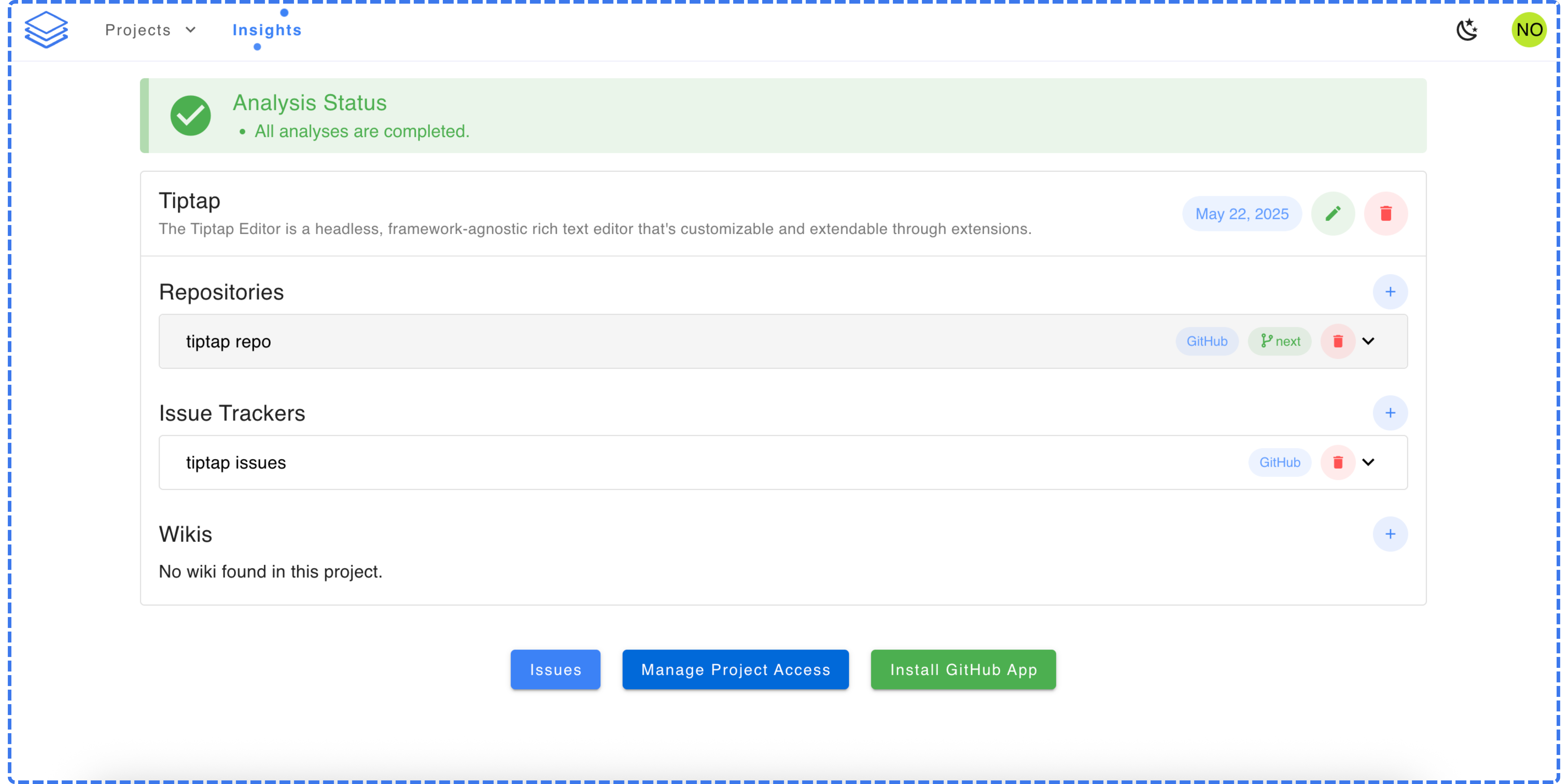
You’ll be asked to choose which repositories the GitHub App should access. Select the same repository you added in the project creation wizard.
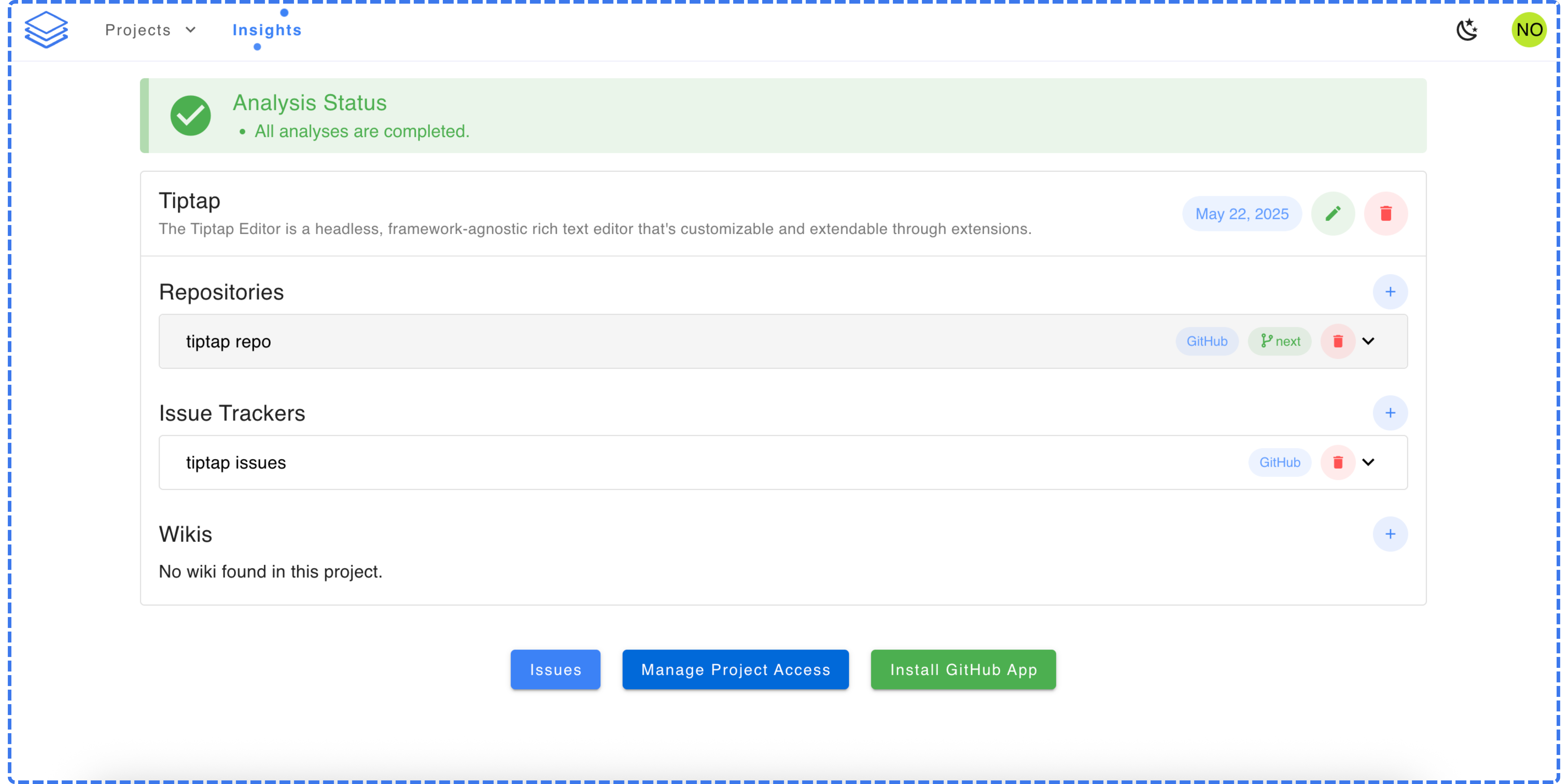
3
Analyze an issue on GitHub
After installing the GitHub App, contributors and maintainers can comment
/analyze under any GitHub issue.Stash will automatically reply with similar past issues and exact code files and lines related to the issue.Watch the quick video on YouTube to see how Stash enriches issues in action.