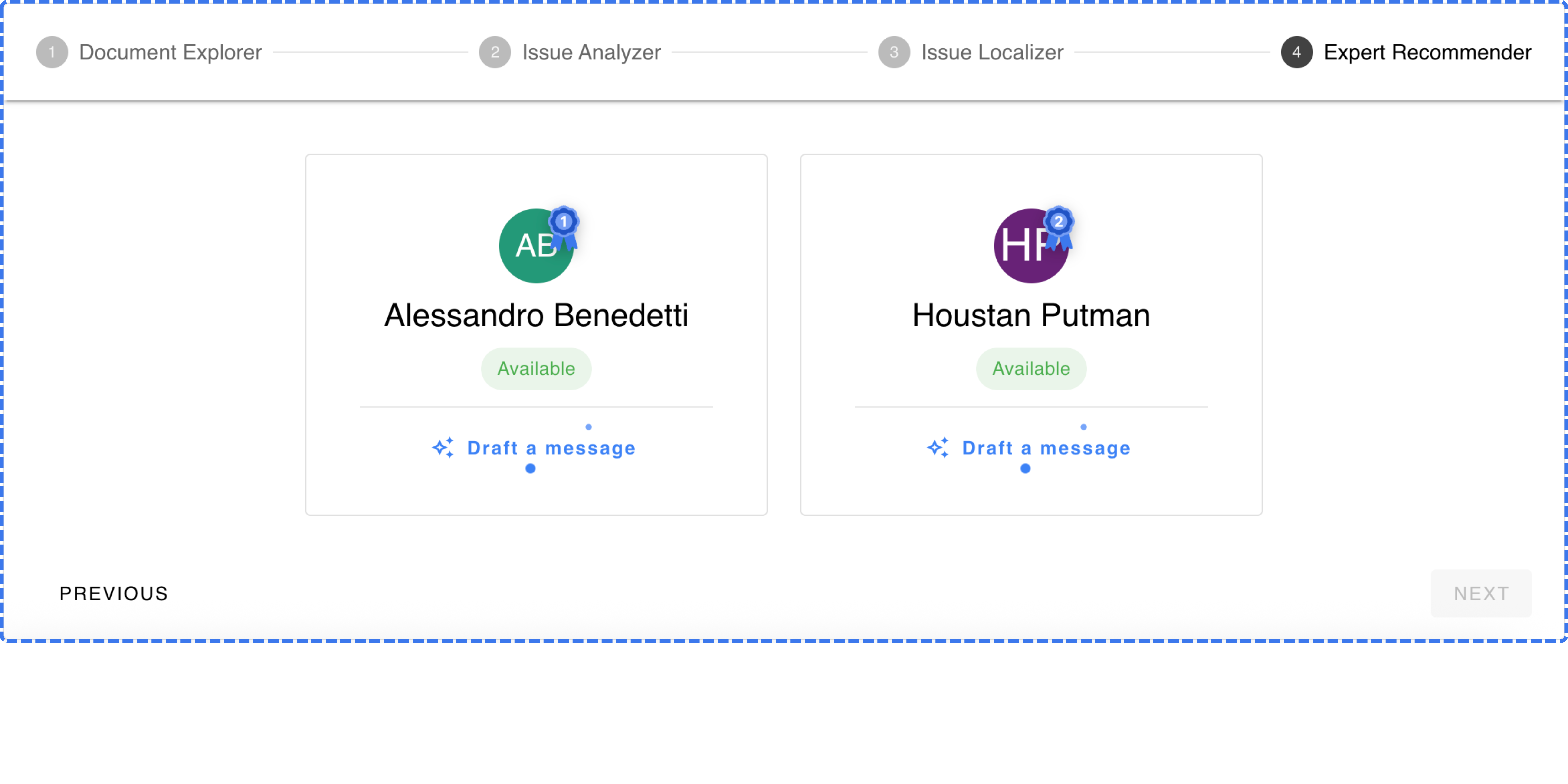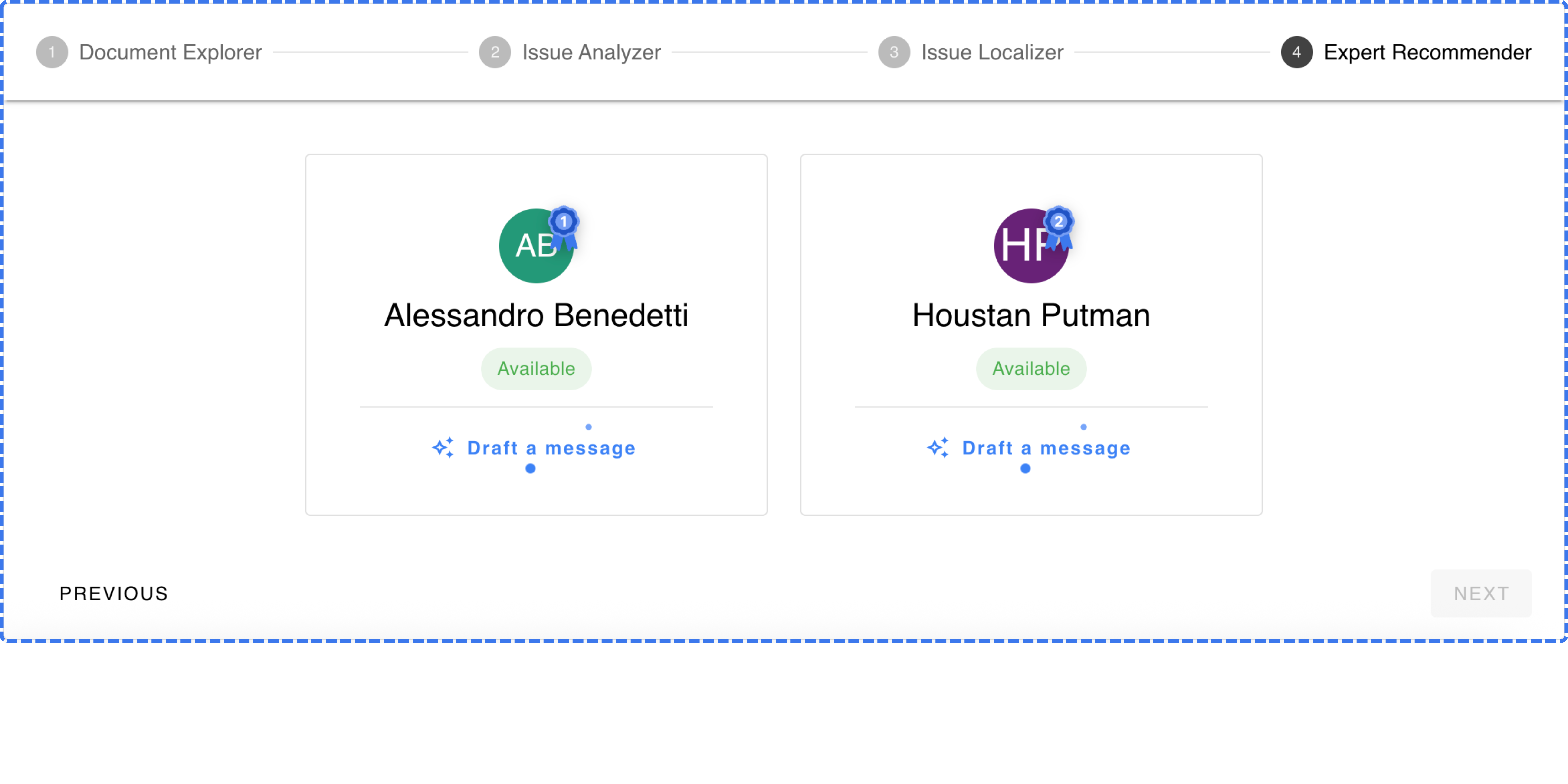Where to access Issue Resolution Assistance
From the homepage
You can view your assigned issues in the Your Work section. Click on any issue to open Issue Resolution Assistance.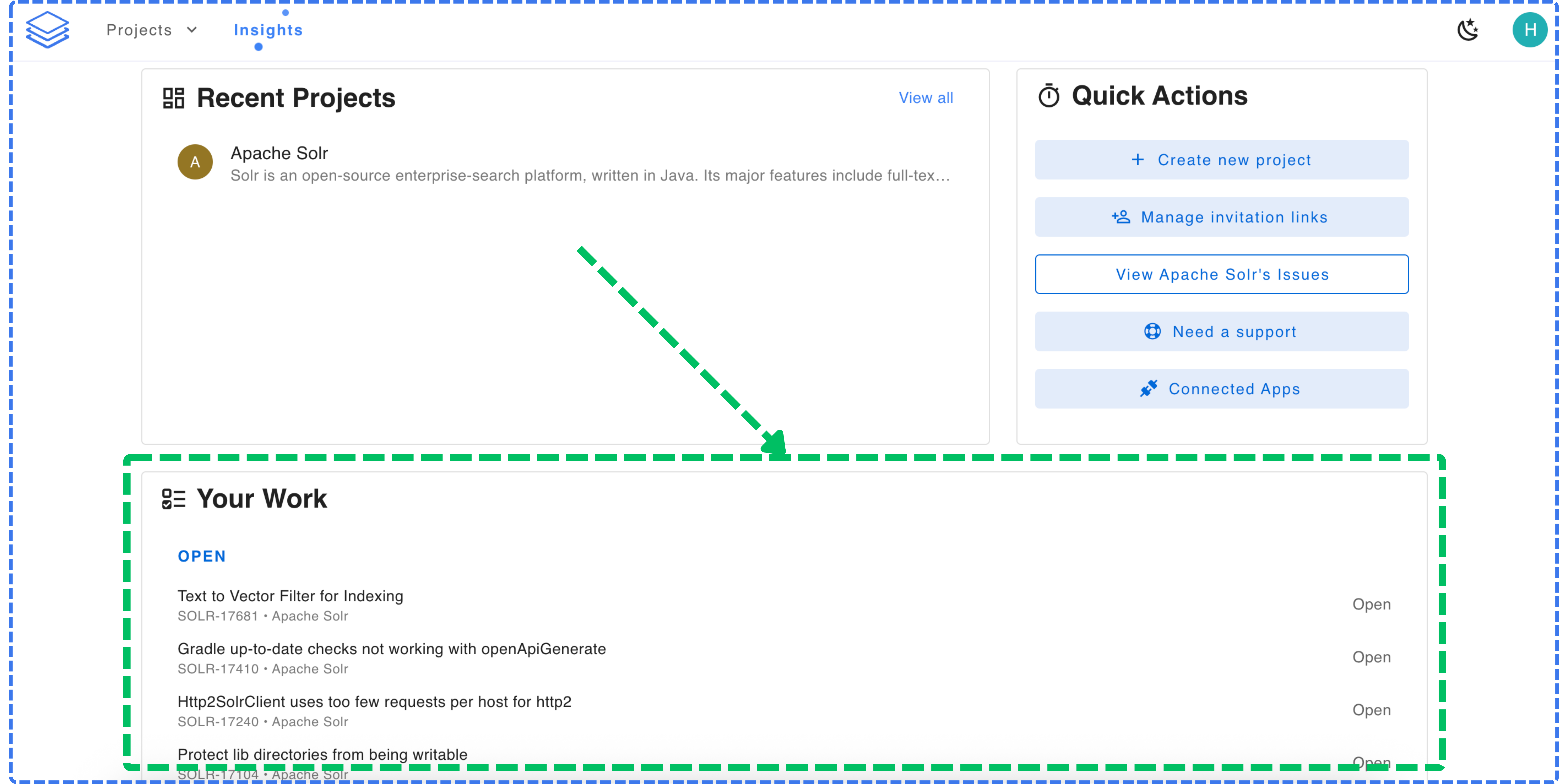
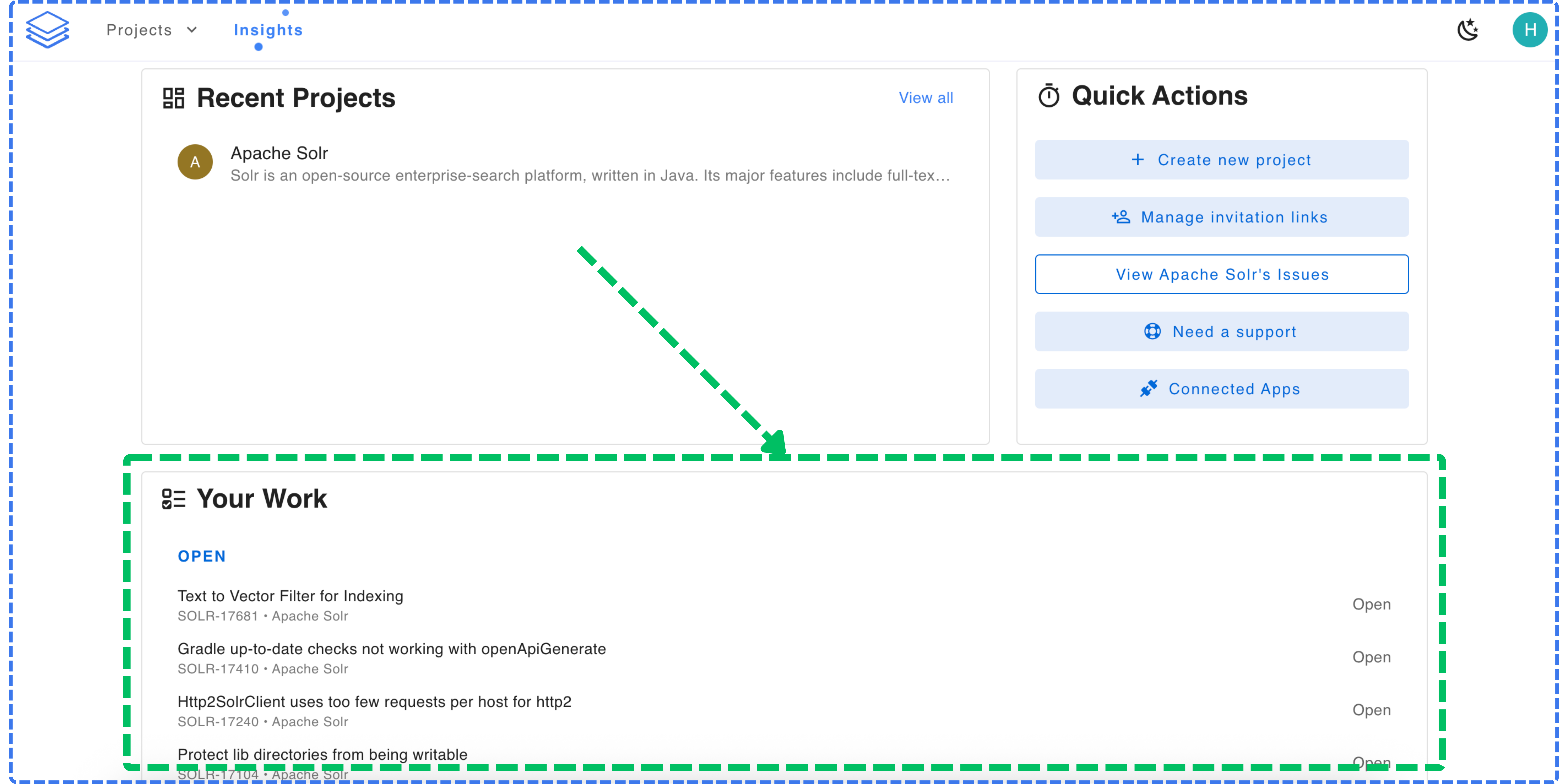
From a project’s Issues page
Navigate to your project and click Issues to view all issues. Use the search and filter options to find the issue you need, then click the arrow at the end of the row to open Issue Resolution Assistance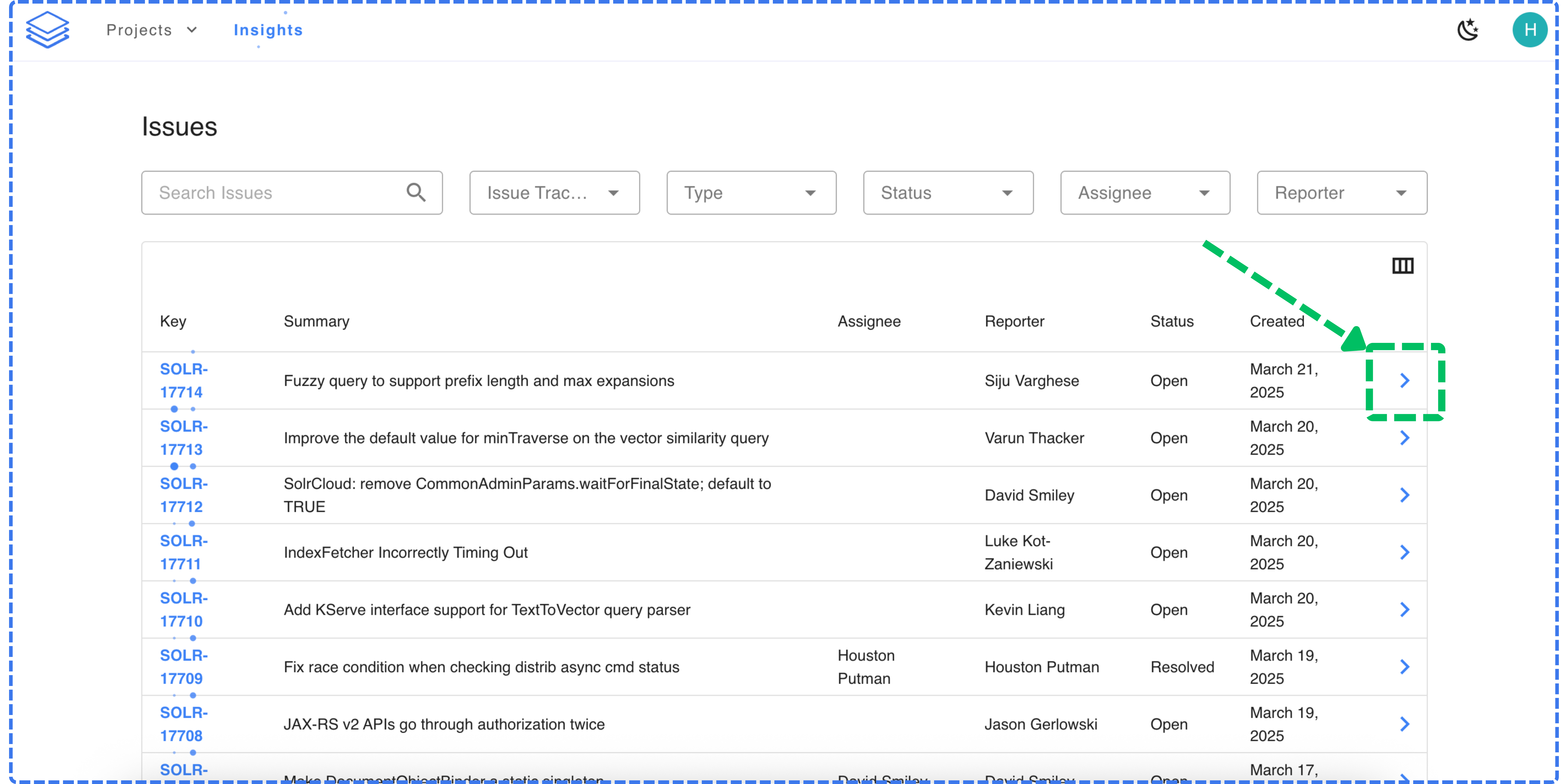
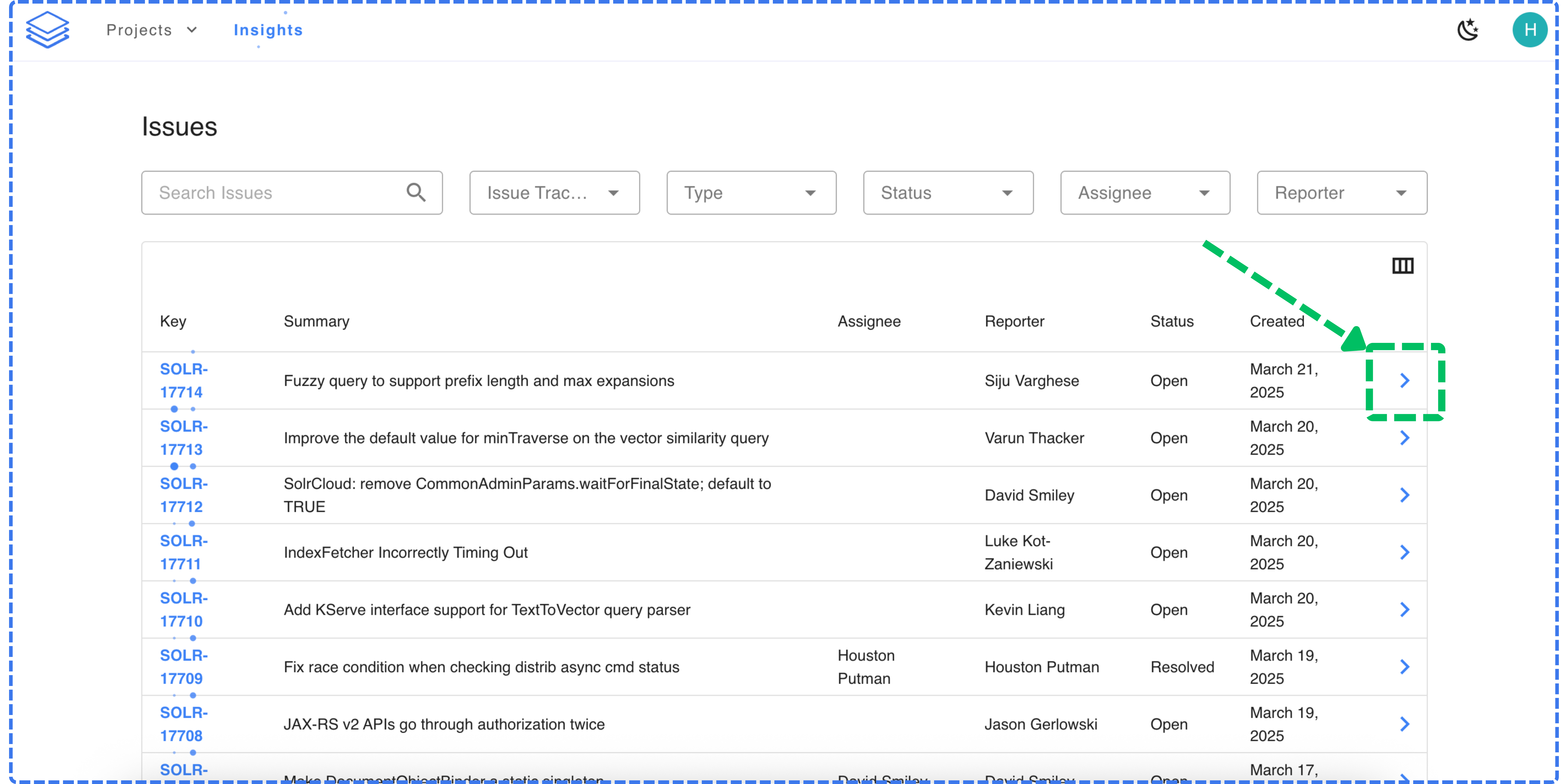
How Issue Resolution Assistance works
When you’re assigned an issue and need deeper context to understand it, Issue Resolution Assistance provides everything in one place.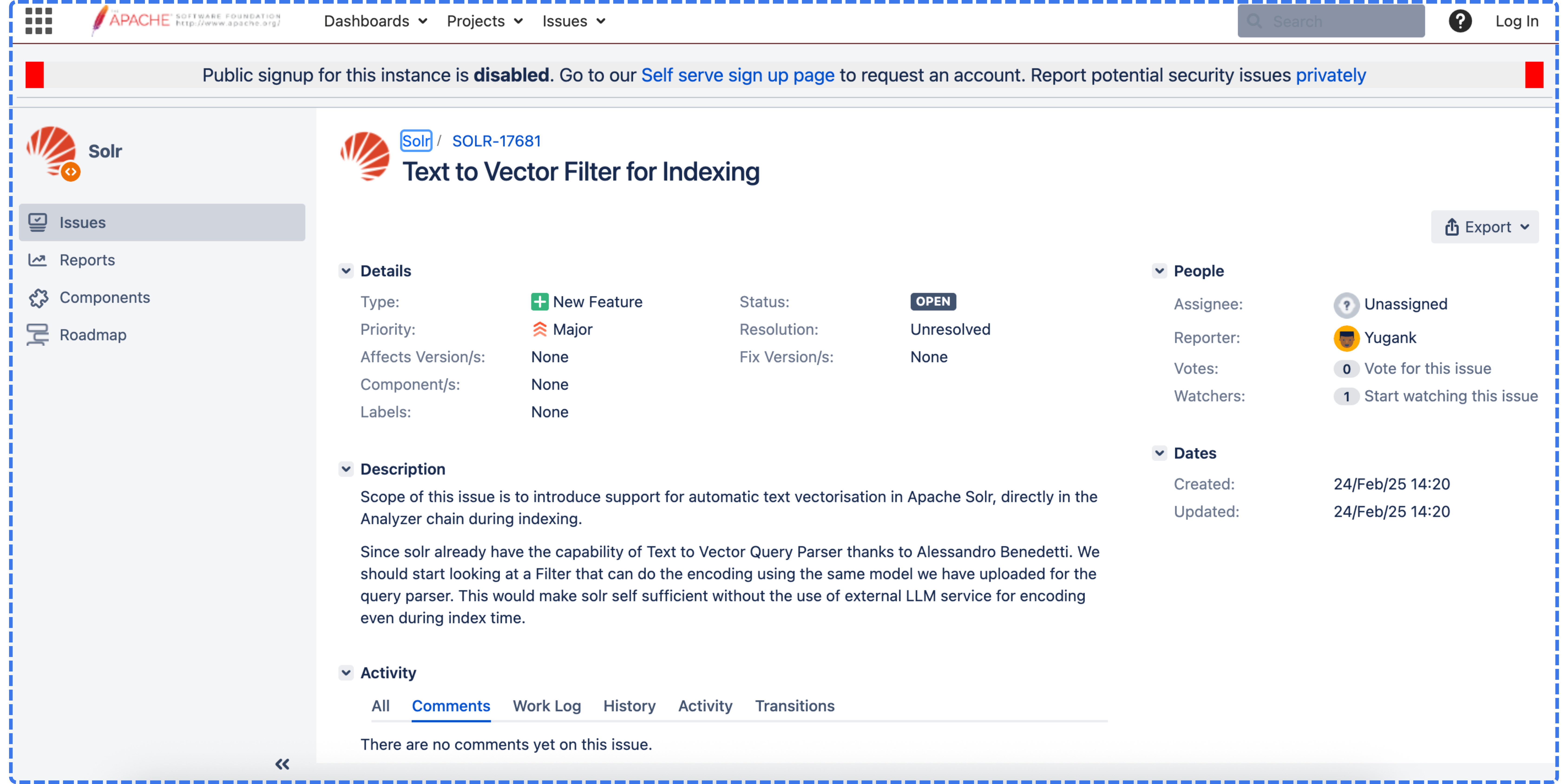
1
Document Explorer
Surfaces the most relevant documentation, design notes, and wiki pages related to the issue.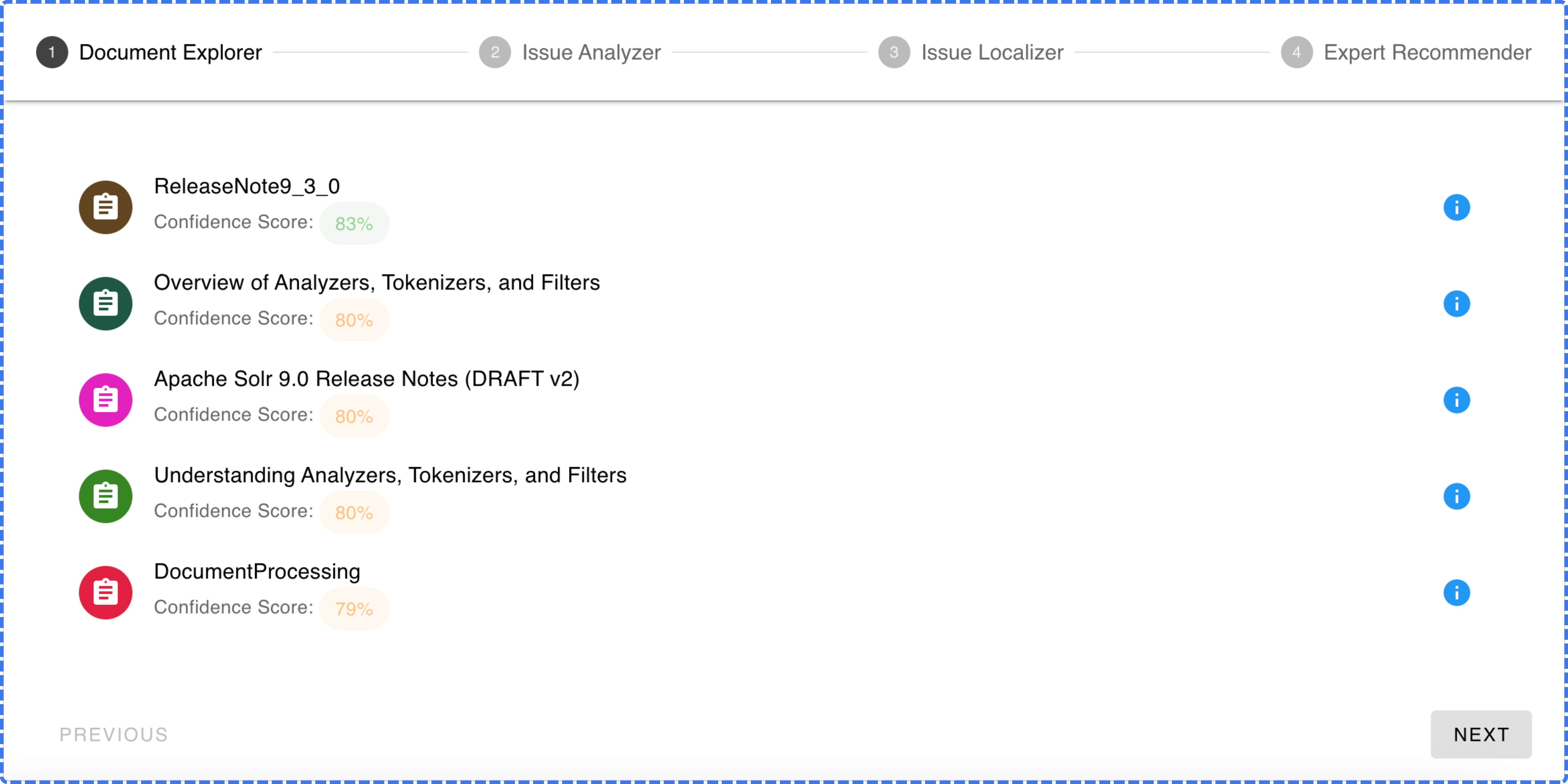
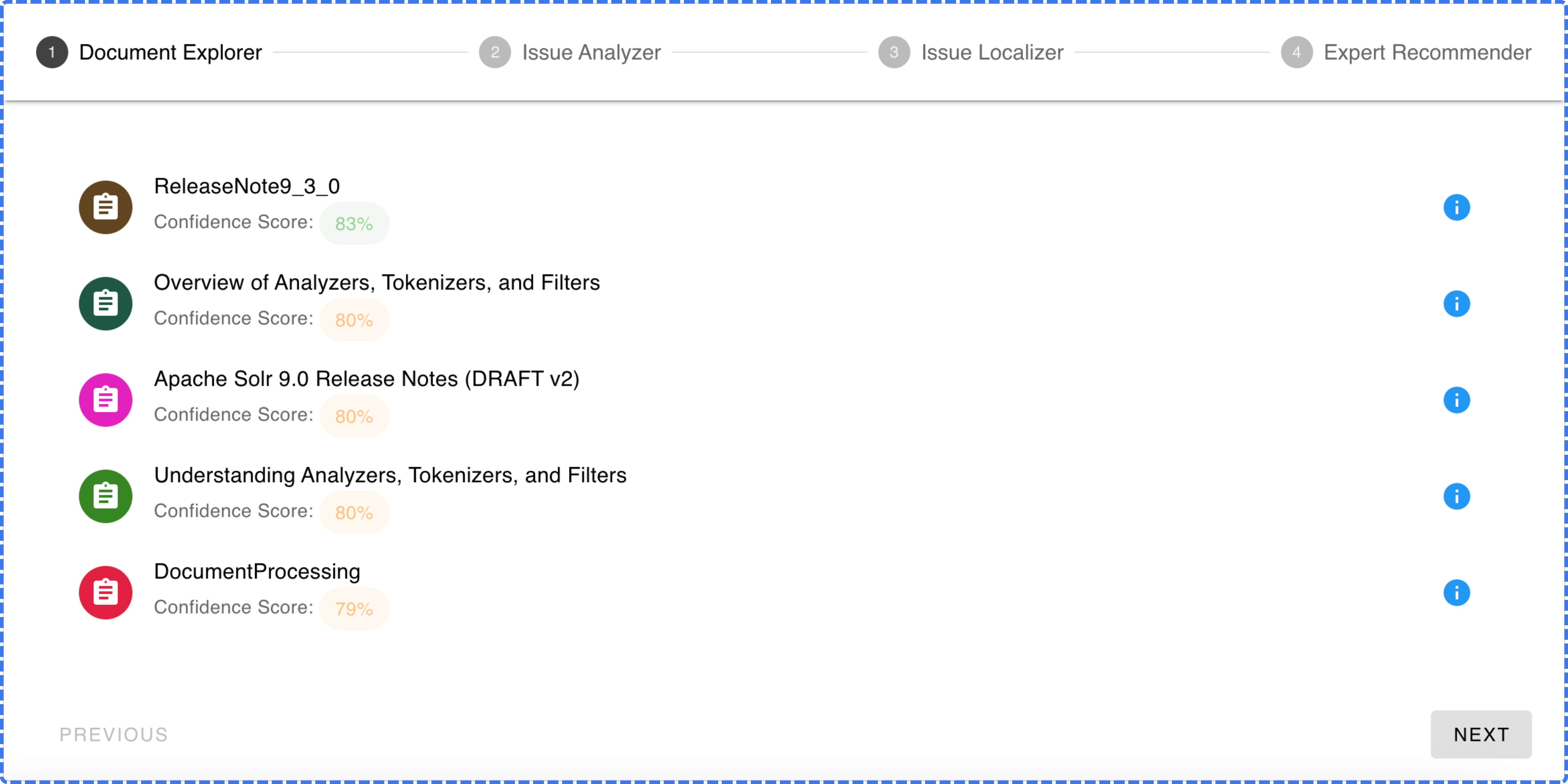
2
Issue Analyzer
Displays similar past issues and how they were resolved, helping you learn from previous fixes.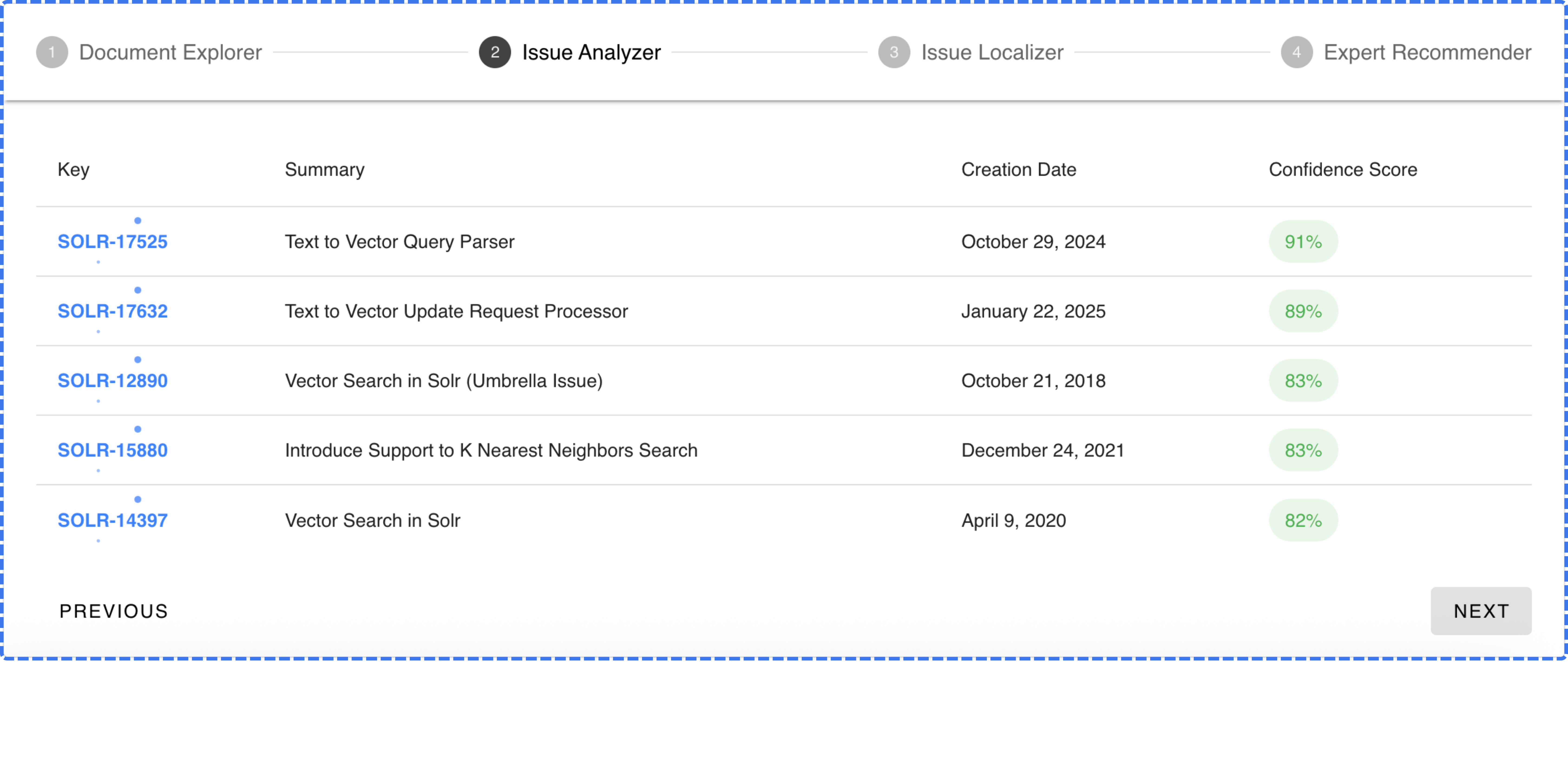
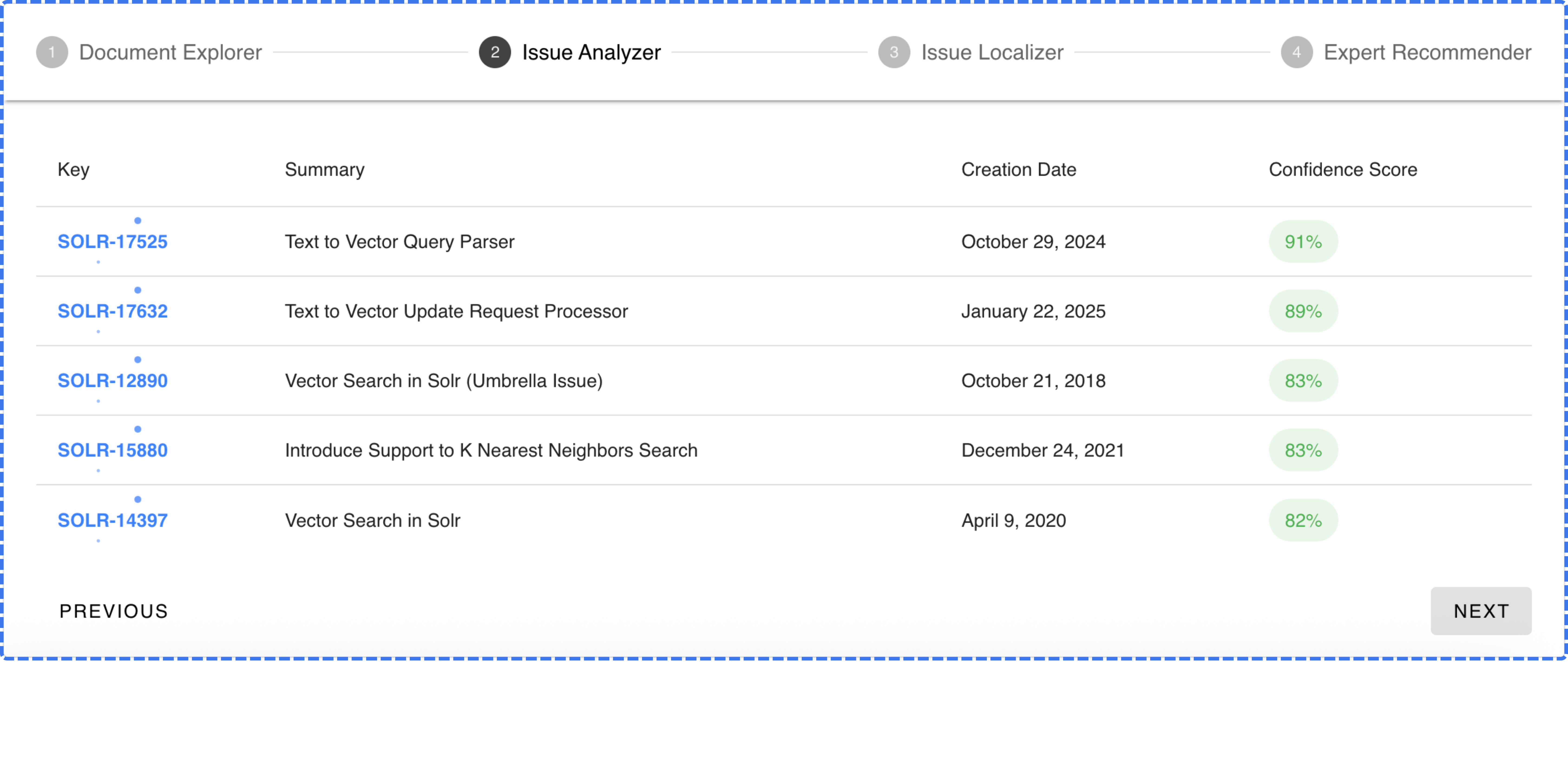
3
Issue Localizer
Pinpoints the exact files and functions in the codebase most likely related to the issue.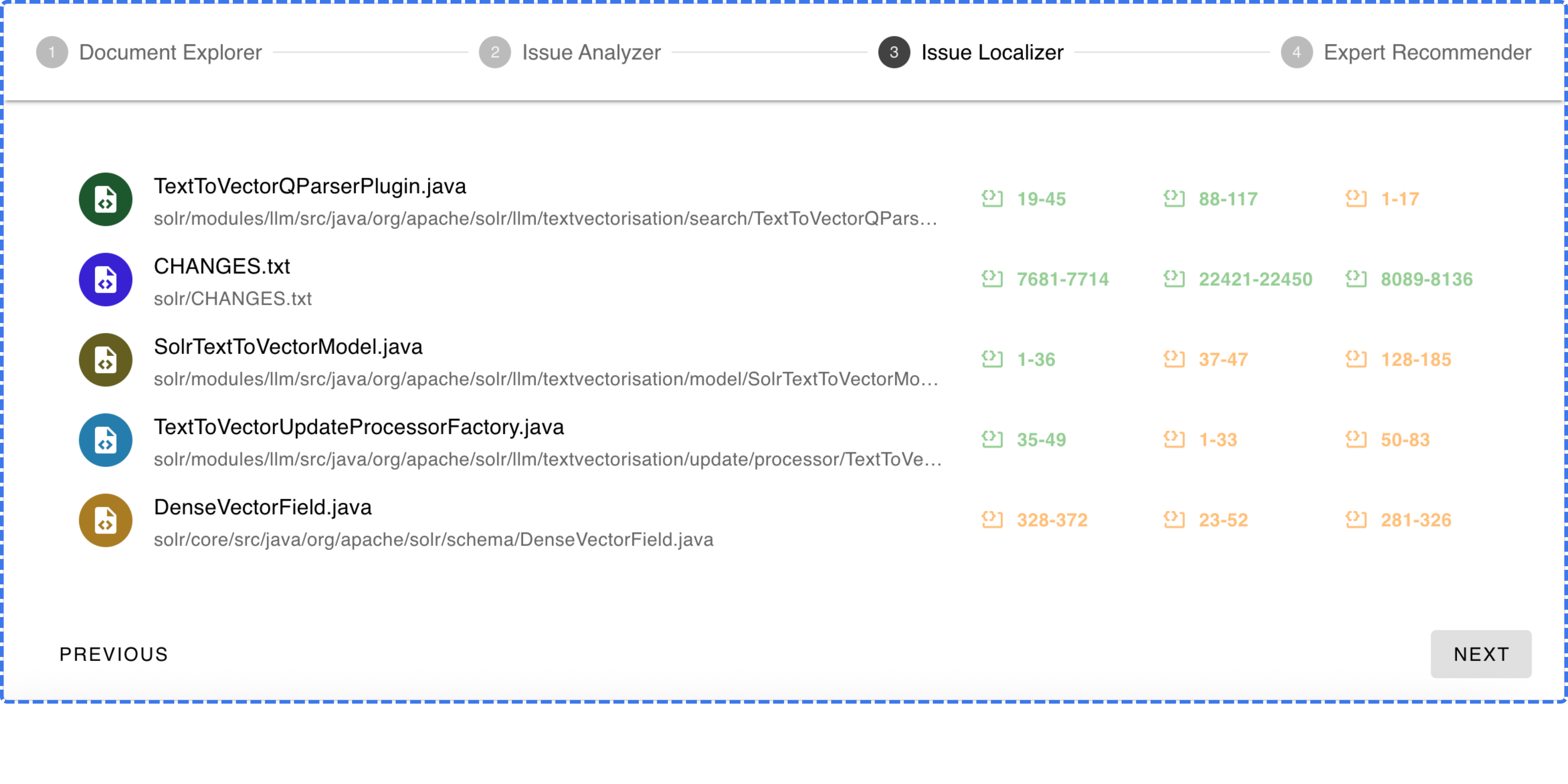
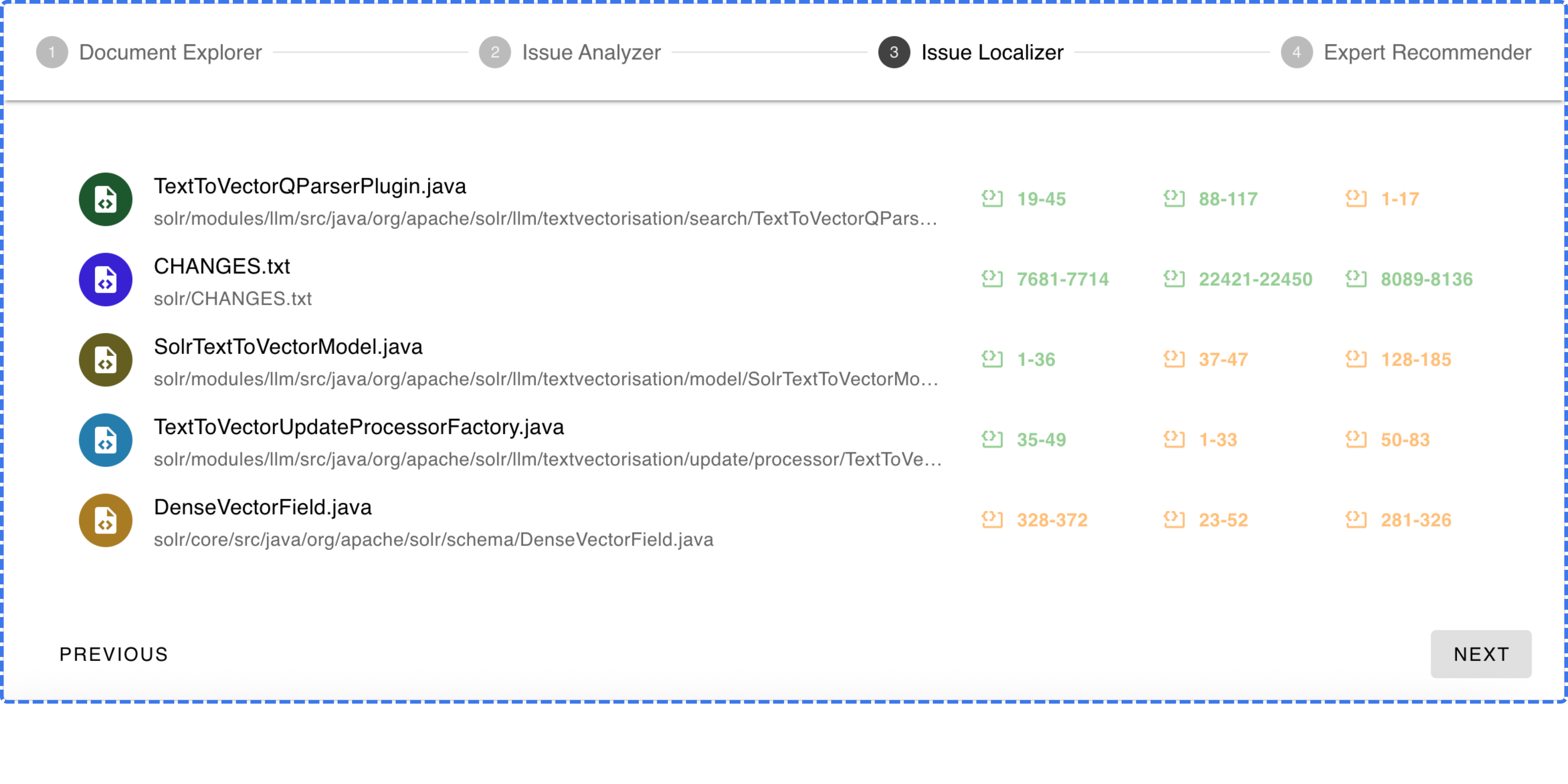
4
Expert Recommender
Identifies the teammates with the deepest knowledge of the problem area.